
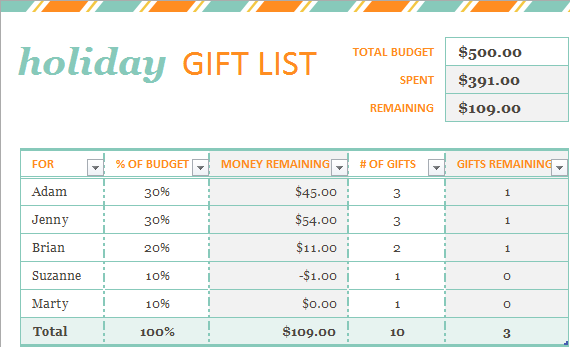
- #How to take passwords off excel firefox mac download free how to#
- #How to take passwords off excel firefox mac download free update#
- #How to take passwords off excel firefox mac download free android#
- #How to take passwords off excel firefox mac download free password#
The latest update on Mozilla Firefox was more focused on improving technical aspects. It also has a synchronization mode which will let you access the tabs, password, and history. Firefox also provides features like spell check, manages the downloading of files, a tabbed layout, pop-up blocker, private browsing, and bookmarks, etc. Firefox uses the Gecko layout engine to display web pages.

#How to take passwords off excel firefox mac download free android#
Its Android version is also available on the play store. It is available for Windows, Mac, Linux and BSD OS. Because of its extensions, add-ons, and themes, it supports most existing web standards while providing a personalized experience. Mozilla Firefox is one of the most downloaded internet browsers. Firefox is the spiritual successor of Netscape Navigator, as the Mozilla community was created by Netscape in 1998 before their acquisition by AOL. Now, it is your turn to encrypt your Excel file and restore it easily by yourself.ĭo not hesitate to leave your comments below if you have any questions.Firefox was released on November 9, 2004, and challenged Internet Explorer’s dominance with 60 million downloads within nine months. Protecting your data in the Excel file can be as easy as you can follow in this guide. This page focuses on the Excel file encryption and recovery.
#How to take passwords off excel firefox mac download free password#
Then you can find your encrypted password for the Excel. Then click OK when a small box pops up and close the VBA window, you will find your Excel password. Step 3 Click Run button or F5 key to run it. If ActiveSheet.ProtectContents = False Then

Step 2 Open General window and enter the VBA code.ĭim i As Integer, j As Integer, k As Integerĭim l As Integer, m As Integer, n As Integerĭim i1 As Integer, i2 As Integer, i3 As Integerĭim i4 As Integer, i5 As Integer, i6 As Integerįor i = 65 To 66: For j = 65 To 66: For k = 65 To 66įor l = 65 To 66: For m = 65 To 66: For i1 = 65 To 66įor i2 = 65 To 66: For i3 = 65 To 66: For i4 = 65 To 66įor i5 = 65 To 66: For i6 = 65 To 66: For n = 32 To 126ĪctiveSheet.Unprotect Chr(i) & Chr(j) & Chr(k) & _Ĭhr(l) & Chr(m) & Chr(i1) & Chr(i2) & Chr(i3) & _ Step 1 Open the Excel file, press Alt + F11 to open VBA window, click the sheet you need to unlock from the menu listing on the left, and click Insert and select Module.
#How to take passwords off excel firefox mac download free how to#
How to remove encryption in Excel via VBA code? Step 3 Checkmark the Excel files, and click Recover to start to extract the lost Excel files to your computer.Īfter you find the lost encrypted Excel file, you could start to remove the password. Click Document > XLS or XLSX to view the Excel files. Step 2 Data Recovery will take a quick scan to find the deleted Excel files. How to restore the deleted or lost encrypted Excel file (including de-encrypt) How to protect Excel worksheet and workbook (Control accesses for worksheet) How to encrypt Excel (only read or modify) How to add and remove Excel encryption (the whole file cannot open)
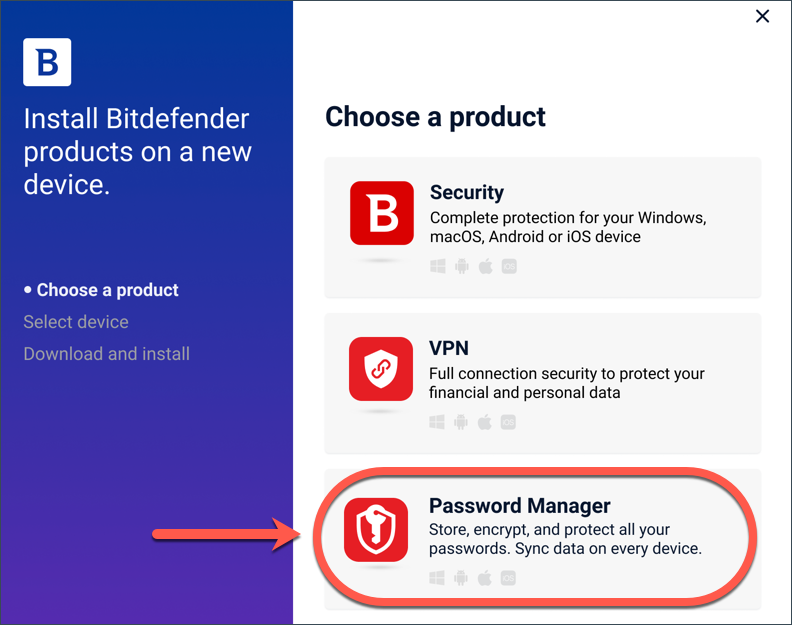
Note: Microsoft claims that It's not always secure to distribute password-protected files that contain sensitive information such as credit card numbers. In the following description, you will be directed to the step-by-step guide to learn how to put password on Excel file 2007, 2010, 2013, 20, including the worksheet and workbook, and set the red only and modify access and restore the Excel file. That is coming the point today: encrypt the Excel file. When you deal with some sensitive financial or other confidential data, you may notice that, it seems not to be safe to put the important data in Excel without any encryption. This page shows you the detailed steps to make Excel encryption and restore it after you forget the password.Įxcel is a necessary officer helper to deal with data. Encrypting Excel file is a good way to protect others from opening or modifying it.


 0 kommentar(er)
0 kommentar(er)
